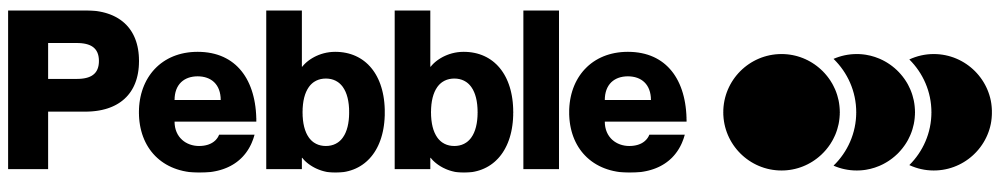Up there, hanging in the computer generated hall of fame, are some classic pieces of animated work you’ve likely all heard of or at least watched, popcorn in hand, at some point on an early Saturday morning. Heavy weights like Up, Kung Fu Panda, Monsters Inc, even the odd animated series or content film, are all household names in the world of world-class animation. But, when it comes to editing, the process is a little trickier than you might think.
In comparison to film, the animation editing and production process work incredibly differently. With film, generally, you shoot first and edit (or ask questions) later. Once those shots are locked in on location, reeled back up and sent back to the post house, they can’t be changed. On the other hand, with animation, you edit first and shoot later. Before you even get to the texturing stage, there are several important pre-production steps to go through, to make sure the narrative, shots and concept are all as water tight as can be.
The Importance of Pre-Production
One massive difference between animation and film is that with animation, the designers are a key component in the development, right up front. Alongside the director, animators and other talented design-minded folk, there’s a big band of people who work collaboratively in the early stages to ensure the narrative and idea work in sync before you delve too deep into the detailed animating process.
Below is a breakdown of how Monsters University was put together before the texture came in and a few notes on what you need to consider in pre-production. From initial storyboards to the wireframe skeletons, they’re all key in editing for animation.
- Storyboard: After you’ve got that golden animation idea, the first step is sketching out the storyboards. Well before you begin to add any meat to the animated bones, it’s important to scamp up how the animation will look. Sketch out how every shot flows on to the next and if anything doesn’t quite work, you can redraw them and go back before you get too far in.
- Animatic: Once you’ve got some scamps everyone’s happy with, you’ll pull them together into an animatic. While a film animatic might be as straight forward as some stills and V/O, an animation animatic has to show everything; from arrows which dictate the action, red frames showing the camera moves and simple scamped versions of the characters. If the sequence needs to change, now’s the time.
- Style frames: Along with the animatic, style frames and mood visuals are essential to selling in an animation. You can get a pretty solid idea of the narrative with an animatic, but stylistically, the shots will be still be very crude line drawings. To add a little visual flair and get a sense of how the finished thing might look, pull together some simple style frames.

- Wire frames: After the storyboards are locked in, the shots all work in sequence like they’re supposed to and nothing’s been missed in the narrative, the designers will begin to mock up wire frames – AKA simple animations featuring the character outlines. They’ll have basic colour and movement, like the above frame from Monsters University, but none of the intricate detail. These help bring the idea to life and bridge the gap into the next stage of production.
Editing Space and Time
Once the pre-production’s been completed and all the basic blocks are in place for your full film, it’s time to add a little magic to the piece. Much like the animated greats, there are some simple tips and tricks you can add into your own animated piece to turn it into a storytelling masterpiece. Just because you’re working with CGI characters, rather than live action actors, it doesn’t mean your piece has to be any less emotionally led. If anything, animation offers you more options to add deeper levels of subtlety – much like Tony Zhou talks about in his study on how to edit space and time in animation.
By simply changing the camera angle to make a shot more intimate, or tweaking the intonation of the voice to change the feeling, you can immediately make the animation more engaging. Conveying emotion in animation edit, something we’ve chatted about before can be done in a number of ways. Even in something as simple as a scene transition, you can affect how the viewer feels. This scene from the Pixar classic, ‘Up’, is a great example of how you can edit animation differently to evoke a feeling. In this touching scene between Carl and Ellie, a simple lateral tracking shot reveals not only the passing of time but also gently brings the moment into focus for the audience – a human touch in an animated world.
Tying It All Together
With all these steps in place to ensure your animation will turn out the way you want it to, there are still times when you get to the texturing stage and realise you’ve missed something. In live action, if you miss a shot, all you can really do is try to work your magic with the edit. Reshooting a scene is much harder in film. Depending on budget and timings, you’d need to rebook kit and crew, the season might have changed, the location might already be booked – there are lots of variables which can make this a lot more painful.
In animation, whilst it’s still tricky edit backwards and retrofit a shot into a sequence, it’s a lot more achievable than missing something in live action. You can simply open the scene back up and tweak every single element if need be. You can re-record a V/O, speed up the pace or change the camera angle in the edit to improve the feeling of the narrative. But generally, editing animation works a lot more proactively up front, rather than reactively editing later down the line – making the whole process a lot smoother and making missing something much less likely.
When all the texturing’s been done, the camera moves are joined up seamlessly, the whole thing’s been coloured, shadowed and animated to completion, you end up with something which looks a little like this. Considering how the editing process started off, the steps in place before you reach this point are vital and all add up to one slick piece of animation. So if you’re considering making your own animation, think about some of these pointers and you’ll be well on your way to your own Pixar perfect piece. Or, if you want to chat about an animation project you’ve got in mind, drop us a line.